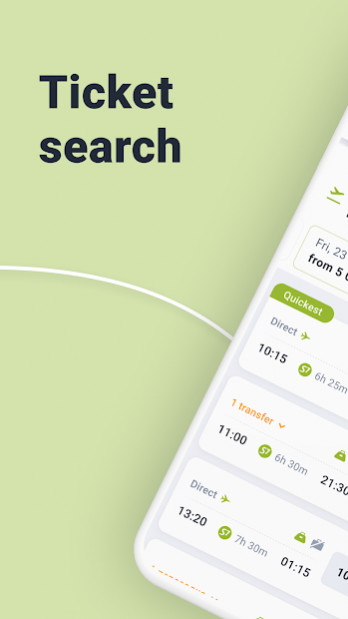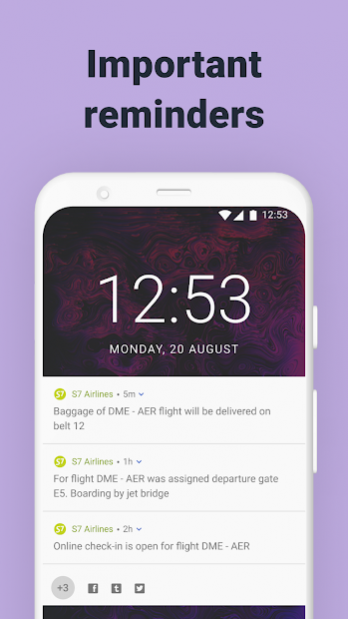Version History
Here you can find the changelog of S7 Airlines: book flights since it was posted on our website on 2016-10-07.
The latest version is 5.0.4 and it was updated on soft112.com on 29 March, 2024.
See below the changes in each version:
version 5.0.4
posted on 2022-04-28
Traveling together is always interesting. Share a link to your tickets right when you’re buying, at the screen with the flight information.
Also in "Companions" section you can now add information about your most loyal travelmate - your pet. Upload photo, enter name, type and weight, and find out all about transportation options.
version 5.0.3
posted on 2022-04-14
The most important in this version:
Planning a trip on Aeroexpress is now easier: you can see a schedule with all the stations.
version 5.0.1
posted on 2022-03-22
We’ll help you deal with even the most complicated routes. In this new version, each of your bookings has a card with all important at a glance, including passengers.
You can quickly share your booking and add it to the calendar: just tap on the three dots on the card.
Online check-in now takes just 2 steps. Confirm that all passengers fly, and make sure you sit right where you want to.
And, last but not least, you can add your boarding pass to any loyalty cards keeping app.
version 5.0.0
posted on 2022-02-17
It’s not just a regular update, but a whole new version - more stable and even faster. Short holidays are coming, so it’s a perfect time to plan your first spring getaway!
Also getting ready for the new navigation, and some of you will see it soon.
version 4.5.4
posted on 2022-01-28
Lazy holidays season is over, and now is a perfect time to plan your best trips for the whole year. Dream big, get excited, and then, of course, act! Destinations around the globe, comfortable flights, cozy accommodations, and must-see places - it’s all in this one app!
version 4.5.2
posted on 2021-12-29
Spend this December with us - travel with profits, comfort, and our latest release. What’s new:
- the most interesting sale offers that you can read right in the app;
- Miles Instead of Meals service: take care of nature and get miles;
- new boarding pass design.
version 4.5.1
posted on 2021-12-16
Feel the breath of winter? Fluffy, snowy, cozy. While everyone is waiting for the magic - check out the new cool product!
S7 Boost is your travel pass for impressions and unforgettable trips. All the most important and useful things were put into:
- closed sales and discounts on tickets, meals and luggage. Plus, free seat and S7 Priority miles. Perfect, agree?
version 4.5.1
posted on 2021-12-02
Pumpkins, horror movies, updates - here we are with something new on the eve of Halloween!
- Now you can buy a ticket for Aeroexpress in the side menu;
- To secure your data, you can set a pin code to enter the application (in the settings).
Have a nice weekend, charming ghosts!
version 4.5.0
posted on 2021-10-27
Do you know what is good about autumn? You can fly somewhere, rent a car and travel, even if it’s raining outside! With coffee and your favorite music.
In this case, we have an update:
- «My Bookings» screen now displays all details about renting a car for your trip.
And remember, autumn is about comfort!
version 4.4.7
posted on 2021-09-23
Autumn arrived suddenly this year. In S7 Airlines we say: don’t complain about the weather - just pick it, in our brand new app:
. Searching for tickets on Sale became even easier: we'll show you on which days the special fares are available with a bright "sale" icon
. There is no limit to perfection: online registration has become even more convenient, give it a try!
P.S. Friendly reminder: since October we have been flying in Egypt
version 4.4.6
posted on 2021-09-09
August is the longest month. All because no one wants to let go of summer!
News:
- A new family fare has appeared - flights with children under 18 are with the discount! Look for the «Subsidized fare» icon
- And with the yellow “Sale” icon, we will show you all the favorable prices
- For those who have not yet flown with us, but have already collected S7 Priority miles, the service “Activation of a mile account” is now available
- Updated “Flight details” and show all services on board
version 4.4.5
posted on 2021-08-19
Can you hear it? Well, just listen! This is whispered to us by nature - it’s time for everyone to treat the planet more carefully. You know, it’s also very pleasant. Okay, from hints to deeds - a cool course has appeared in our application!
Green Steps is a program that we created together with the «Teper’ tak» (or «Now so») team. In simple, interesting lessons, we will tell you about safe travel, and for completing them you will receive S7 Priority miles.
Download now and travel in a new way!
version 4.4.4
posted on 2021-08-07
Life is cool by the pool. But not as cool as our updates:
- Forgot to choose a seat or need extra luggage? Pay for additional services in two clicks using Google Pay in the “My Bookings” section.
- When adding travel companion, you can import the phone number from the Contacts.
- Now when buying the ticket you can add the «Full refund» service. It will give you the opportunity to return the ticket and get a full refund.
version 4.4.3
posted on 2021-07-19
Read our updates:
- Now, when ordering a transfer, you can see points on the map where you need to be picked up and where to go;
- When buying a ticket, we show information about the plane;
- When issuing a ticket, you can link the numbers of the necessary passengers from the contacts of your phone;
- Add group bookings and check in for the flight of all participants.
version 4.4.2
posted on 2021-06-25
What's new:
- "Animal paws" have appeared on the layout of the cabin - the icon will show you the seats for passengers with pets. If you have allergies, you can sit on a different side of the plane and enjoy the flight!
- Pay for the transportation of a pet on the next seat directly in the application;
- If the request for miles restoration is rejected, the reason for the rejection will appear next to it;
- We are waiting for your feedback - now there is a section for it in the side menu!
version 4.4.1
posted on 2021-05-24
Elon Musk taught the Monkey to play Ping Pong with its mind. Here's what we've learned:
* Now you can order a pet transportation up to 23 kg in a seat next to you.
* Subsidized tariffs for residents of the Russian Far East are already here. From Ulan-Ude and Blagoveshchensk to Moscow, further - more!
* Hungry at the airport? Order the food, and we will deliver it right to the gate.
* Feature for "Doctors on board": when buying a ticket, you can agree to provide assistance in case of need.
version 4.3.6
posted on 2021-03-25
How many locations on the map have you visited? How much more to come? Dedicated to all travel hunters!
Multi-search is a catcher of the most convenient tickets anywhere in the world. Now you can create a route of any complexity and book one ticket for all flights.
Time to plan a trip around the world. Hurrah!
version 4.3.6
posted on 2021-03-13
And even with the head under snow, we hear light steps of spring! Check something new and get ready to meet the warmth:
- Now, when buying a ticket through app, you can pay for it not immediately, but within a day
- In "My bookings" check offers that will interest you
- Transfer has become even more convenient! If the flight is rescheduled, we will automatically reschedule the time of your transfer
version 4.3.4
posted on 2021-02-25
Release for the fastest travelers - fans of the Flash, the superhero from DC Universe!
New paid service Fast Track - accelerated escort at the airport. We will meet you at the entrance to the terminal and help to go through all the pre-flight formalities without queues! Seconds, and you’re on the journey! Look in the section “Additional services”.
version 4.3.3
posted on 2021-01-15
All year long we have tried very hard to make our app beautiful and user-friendly! We hope you enjoyed it! And here are the holiday updates:
- Dressed up the icon and start screen - magic for everyone!
- Operations with S7 Priority status are available in personal account, and bonus miles have appeared in flight details;
- Dark theme for everyone in the twilight;
- Change contacts of S7 Priority profile in one click, without calling the Contact Center.
Have a wonderful vacation, everyone!
version 4.3.2
posted on 2020-12-22
Impossible to resist the charm of first snow - so crunchy, soft and fluffy! However, our developers argue: they say there is nothing more beautiful than updates!
- Improved the usage of family account - combine miles with loved ones and manage the balance in app;
- Tell everyone about your trips on the traveler profile - we’ve added cool tools to Profile Settings;
- Anticipation of travel is a special pleasure. Updated the cards of your future flights!
version 4.3.1
posted on 2020-11-30
Hi there! Here is the general mask-wearing mode and our update:
- We got the latest version of Android 11;
- We brought the chat icon to the main screen for those who do not like to call. Now you can contact us even faster!
- Fly at subsidized fares? Searching for them has become more convenient with the switcher on the main screen search bot;
- In addition to hotels and cars you can now order a transfer. Book a trusted driver to pick you up in time at the best price!
Update and stay healthy!
version 4.3.0
posted on 2020-11-04
This week starts so conveniently! And it's not about remote work and cozy sofas - check friendly functions in our update:
- Collected all notifications in channels and fixed on the main page - with such assistant you won't miss anything!
- Keep track of the flights in the updated schedule: we will show even a full flight so that you know about it and can plan it for other dates.
version 4.2.3
posted on 2020-10-12
With the sounds of funk music, we burst in with new updates - so cool that we even dance!
- New section “Statistics” in your Profile: now you won’t forget a single trip! Countries you have visited, kilometers you have flown, and badges for great achievements - play with the world in our app!
- Paid and very convenient service has appeared: during check-in, you can choose an earlier flight and fly on it! Of course, if there are free places. Check - there are many possibilities!
version 4.2.2
posted on 2020-10-02
Install the new version and make sure that the app became faster and more stable.
version 4.2.1
posted on 2020-08-14
You can endlessly look at three things: fire, water and our starting page! Now it’s even more interesting for travelers - explore before flying.
And also in this update:
- Special offers from S7 Marketplace partners have appeared in Personal Account. Make pleasant purchases and get S7 Priority miles!
- You can now add extra baggage in Manage My Booking, even if you have already paid for the ticket!
version 4.2.0
posted on 2020-08-04
Watermelons are coming soon! Is this a fairy tale? Just imagine how you chew a juicy slice and enjoy our updates:
- Now you can quickly go to the profile and check for new notifications;
- Buy all tickets at once: when booking a flight, you can add an aeroexpress ticket;
- One-click purchases using the quick payment system;
- On the boarding pass appeared number of the landing group. So you can go on a plane, observing the social distance. Cheers!
version 4.1.5
posted on 2020-07-20
This summer we are stylish. Updated and improved our interface: flight selection screen is ready for the beach season. Some lucky ones will see the test version, and then... Then everything will be beautiful!
version 4.1.4
posted on 2020-07-10
Here are fresh, almost like fruits and vitamins, updates. We’ve fixed the document scanning. There is no need to type your Russian passport data manually.
version 4.1.3
posted on 2020-06-17
Everything in its place: Elon Musk pumps a space trampoline, and we confidently upgrade the application:
- Try Aeroexpress ticket with convenient QR Code: now everything you need to travel in one place;
- Beautiful graphics and new filters clearly show the history of purchases by miles;
- Now you can correct mistakes in your first name, last name or date of birth just by yourself;
- If the plans have changed, cancel the check-in immediately in the application.
version 4.1.2
posted on 2020-06-15
While we had holidays our developers coded something. They say it became better! Update your app and check this out.
version 4.1.2
posted on 2020-05-14
While April flirts with spring, we will delight you with new upgrades:
- There is no reason to say bye-bye: now you can arrange transportation of your pet online when buying a ticket;
- The interface became friends with new colors, and some functions began to work faster - you feel it? Spring!
version 4.1.1
posted on 2020-04-24
This update will make your self-isolation a little brighter. You’ve got a new color scheme, cooler than ever - the spring is coming anyway.
Also, now you can:
- Upload your S7 Priority profile picture.
- Track your baggage no matter where it is.
- Find your certificate in My S7 section if you refunded money on it.
version 4.1.0
posted on 2020-04-06
Here are fresh, almost like fruits and vitamins, updates. Try them and concentrate only on good vibes!
. Now in your account you can easily edit saved documents. For example, correct a mistake or update the number of an outdated passport.
. In the new section, we share info about access to the entertainment system on board.
version 4.0.9
posted on 2020-03-10
Now chubby cats not only fly in the cabin, but also can log in our application through their social networks! Try to repeat this trick - very convenient!
version 4.0.8
posted on 2020-03-06
Schoolkids are lucky this week: they’ve got a vacation, lunch for free and now they can accumulate S7 Priority miles. Update the app and you can:
- sign up your child for the S7 Priority program;
- buy a voucher to the S7 Airlines business lounge while ticket purchase;
- spend the rest of the money on the gift certificate for the next ticket;
- transfer S7 Priority miles for the charity.
version 4.0.6
posted on 2019-12-31
Now it's time to sum up the results of the year! We have returned the flight statistics to your personal account.
We also added something new for those travelers who have already planned new trips for 2020:
- Another way to buy S7 Airlines tickets! Miles&Cash is now available in the app: spend all the miles you have and pay the rest in rubles.
- Boarding passes section. Use them directly from the app, send them by email or add them to GPay.
Happy New Air!
version 4.0.5
posted on 2019-12-30
We noticed that some users couldn't enter into the app and we made every effort to error with loading will not repeat.
Thank you for sharing your feedback and helping to make the application better! We analyze each proposal and you can find some of them in this update!
version 4.0.4
posted on 2019-12-10
Once the substitution worked with a cat, but it will never work with a developer. That’s why we haven’t even tried, we just fixed that you had asked us for. The error while booking a ticket for a child under two years old won’t appear anymore. Also, the widget with the upcoming flight details and S7 Priority data came back.
version 4.0.3
posted on 2019-11-14
We fixed some bugs and keep working on the app stability. Also, there is a new option - now you can add your boarding passes to GPay. Thanks a lot for all your reviews, they help us to fight with the imperfection of this world (and this app).
version 4.0.2
posted on 2019-10-24
For the sake of a bright and progressive future for our app, we completely updated it. With the version 4.0.0, we had to disable a couple of important features, but it helped us debug the others. With this update we fixed the most critical problems - now the app won’t crash. The widgets, the statistics and the boarding passes will come back soon..
Thank you for your feedback. If you have any difficulties, please send the details with screenshots to mobile.support@s7.ru, and we will try to help.
version 4.0.0
posted on 2019-10-12
We hope you will be thankful for this warmish update like you've just got central heating. If not, you know how to get someplace where the summer is not over. And what we know is that how important the technical updates are for the app🙂
version 1,000,000+
posted on 2019-07-19
We do our best to help you with planning your summer trip. With this update, you can save your favorite places and routes. This will help you find cool places easier while traveling.
version 1.5.2
posted on 2016-09-28
version 1.5.2
posted on 2016-09-28
This update will make life easier for Android 7 Nougat owners -- we have finally adapted the application. And there are a few important fixes:,- Fixed issue with departures and arrival fields which were mixed up on Flight board screen,- Made every effort to avoid 505 error while downloading the app,But that’s nor all! Stay tuned, we’re preparing something new. If you’re dying to know what it is go to the link -- https://play.google.com/apps/testing/ru.s7.android and join the beta testing.